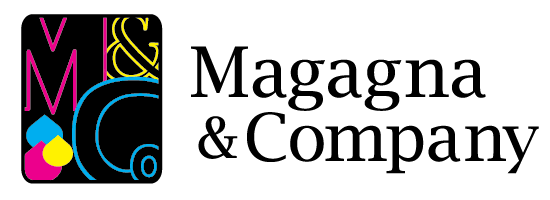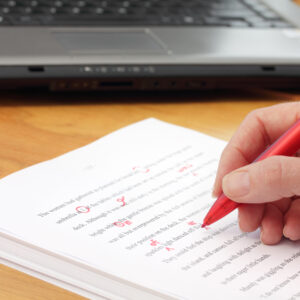It’s more common than not for art production departments to suffer from a serious case of the “hurry-up-and-wait.” Deadlines are missed, last minute changes are made, and content rapidly changes. While rushing to meet a last minute deadline, it can be easy to breeze past the fundamentals of artwork preparation.
To combat the chaos and prevent further delays from art production errors, I created the mnemonic “Five Basic Rules to Check” before printing.
Files, Bleeds, Resolution, Type, and Color
Below are the “Five Basic Rules to Check” before printing
File Type
- The best and most preferred file type to send is a PDF with bleeds. If you need the vendor to make edits to your artwork, be sure to send any fonts and images included in the PDF.
Bleeds
- Do any of the images, colors, or text extend past the edge of the page? If you answered “yes” then your document needs to have a minimum of an ⅛ inch (.125) of additional space for the “bleed” to ensure there is enough room for trimmer the document to its final size.
Resolution / DPI
- Is your artwork the same size as the final print?
- Are your images and lines crisp for printing and at a minimum of 300 DPI. Any image or object that appears pixelated or blurry on screen will print equally so. It’s important to remember that optimized images on a computer screen are 72DPI and not recommended for print.
Type and Fonts
- Include any embedded fonts that are used in the text of your document. This allows the vendor to make changes to the document. If you are not able to send or embed the fonts due to copyright or licensing restrictions it’s a good idea to outline the text. This option turns the text into non-editable images but will maintain the integrity of your document.
Color
- Be sure that the document is CMYK and not RGB.
- If your artwork contains Pantone colors be sure to let your vendor know which colors, if any, should be printed as a Spot Color. If the artwork uses CMYK to build the PMS, be sure to convert the Pantone to the proper CMYK blend. (the Pantone ColorBridge Guide is an excellent resource for this purpose)
- Always Rich Black.